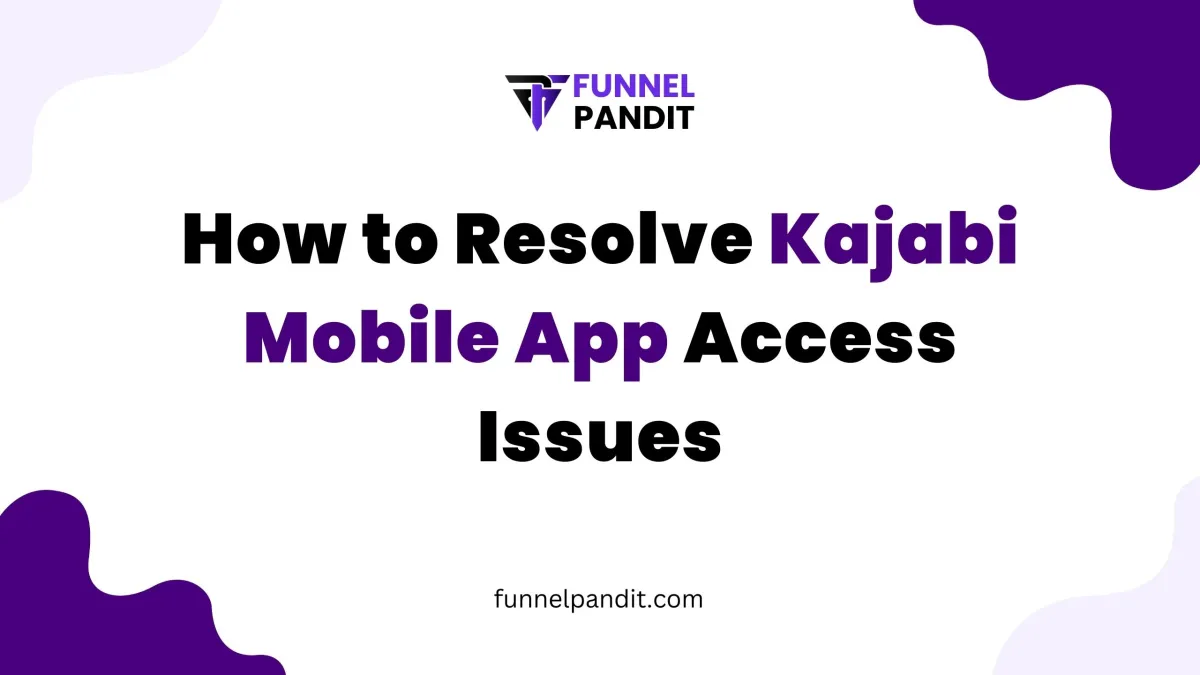
How to Resolve Kajabi Mobile App Access Issues
The Kajabi mobile application is a handy tool that makes accessing your courses and managing content easy on the go. However, like any app, it can sometimes run into access issues. If you're facing problems, follow these simple steps to get back on track:
Step 1: Check Your Internet Connection
Ensure you have a stable internet connection.
Try switching between Wi-Fi and mobile data.
Restart your Wi-Fi router if needed.
Step 2: Restart the Kajabi App
Fully close the Kajabi app (not just minimize it).
Reopen the app to refresh it.
Step 3: Update the Kajabi App
Visit the App Store (iOS) or Google Play Store (Android).
Check for any updates for the Kajabi app and install them.
Step 4: Clear Cache and Data
On Android, go to your device settings > Apps > Kajabi > "Clear Cache" or "Clear Data."
On iPhone, you may need to uninstall and then reinstall the app to clear data.
Step 5: Log Out and Log Back In
Open the Kajabi app.
Log out of your account and then log back in to refresh your session.
Step 6: Check for Kajabi Service Outages
Visit Kajabi’s website or their social media pages for any announcements about outages.
Use websites like "DownDetector" to see if others are reporting similar issues.
Step 7: Reinstall the Kajabi App
Uninstall the Kajabi app from your device.
Reinstall it from the App Store or Google Play Store.
Make sure you have your login details ready before uninstalling.
Step 8: Check Device Compatibility
Ensure your device supports the latest version of the Kajabi app.
Update your device’s operating system if needed.
Step 9: Contact Kajabi Support
Use the "Help" or "Support" options in the Kajabi app.
Visit Kajabi’s official support page for assistance.
Step 10: Adjust App Permissions
Go to your device’s settings.
Find the Kajabi app and make sure it has the necessary permissions (like access to storage and network).
By following these steps, you should be able to resolve most access issues with the Kajabi mobile app. If you still have trouble, Kajabi's support team can help you with more detailed troubleshooting.



