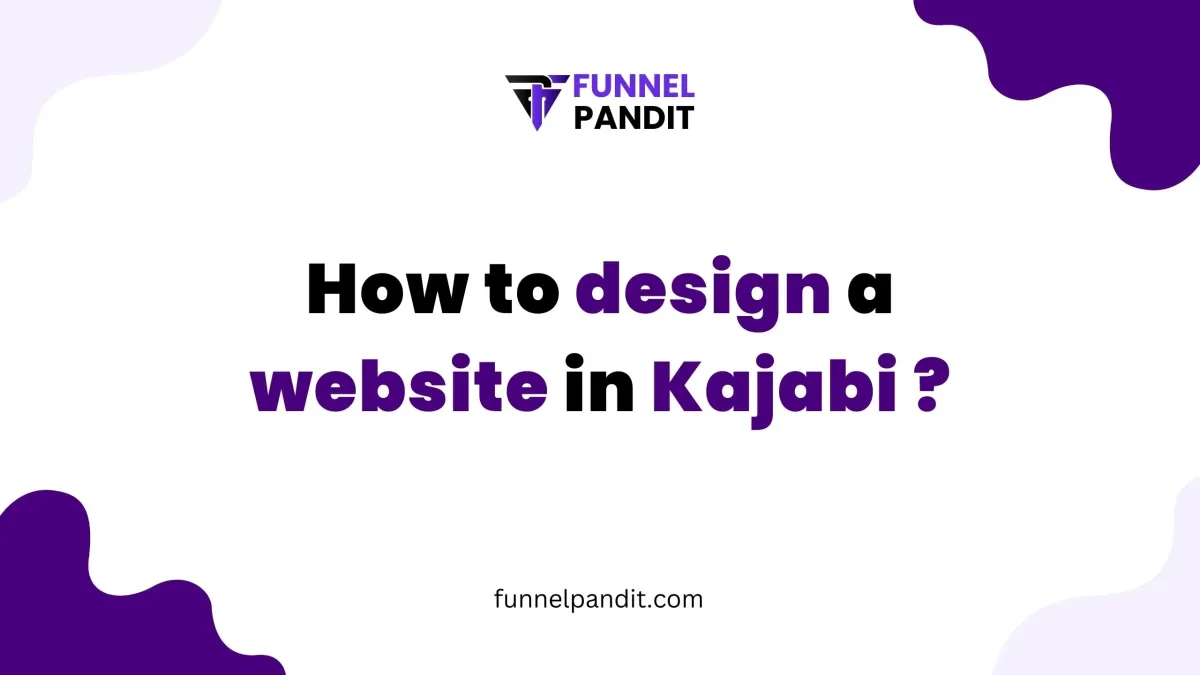
How to design a website in Kajabi ?
Kajabi is an all-in-one platform for creating, marketing, and selling online courses, memberships, and digital products.
Here is a step by step guide to help you design a Kajabi website:-
1. Register for Kajabi:
Open an account: Get FREE 30 days Trial of Kajabi
Choose the plan that suits your needs.
2. Set up your account:
Follow the instructions to set up your account.
Complete your profile and configure your account settings.
3. Choose a Kajabi theme:
Besides offering several themes for your website.
Choose a theme that matches your brand and your site's goals.
4. Customize the theme:
Customize the theme that you've chosed.
Change colors, fonts, and other style elements.
Upload your logo and other brand assets.
5. Create a website:
Start building your website by creating Home, About, Contact and other pages related to your content.
Use Kajabi Page Builder to add sections, columns and elements.
6. Add content:
Fill your page with relevant content such as text, images and videos.
Consider organizing your content into sections for better readability.
7. Create products and offers:
If you sell online courses, memberships, or digital products, use Kajabi's product creation tool.
Set prices, access levels and other information.
8. Create your course page:
If you offer online courses, make your course pages visually appealing and user-friendly.
Use multimedia elements such as videos and images to enhance the learning experience.
9. Adjust settings:
Adjust general settings for your website, such as SEO settings, domains, and other preferences.
And make sure that the website has optimized for search engines.
10. Test your website:
Check all the elements are working properly, before launching your website.
Check the sensitivity on different devices.
11. Create Marketing Features:
Use Kajabi marketing tools to promote your site.
Create email marketing campaigns, landing pages and other promotional materials.
12. Go to your website:
Once you are satisfied with the design and functionality, launch your Kajabi website.
Share with your audience and start promoting your content.
13. Monitoring Analytics:
Use Kajabi's analytics tools to monitor the performance of your site and courses.
Analyze your user behavior to improve your website.
14. Support:
Set up a contact form or kajabi support channel to help your audience.
Make sure your website facilitates clear navigation and important information.
15. Stay updated:
Kajabi continues to update its features and tools. Stay informed about new developments to take advantage of the latest developments.
Remember that the key to a successful Kajabi website is attractive design, user-friendly navigation, and an interesting balance of content. Update your site and content regularly to keep your audience engaged and informed.



